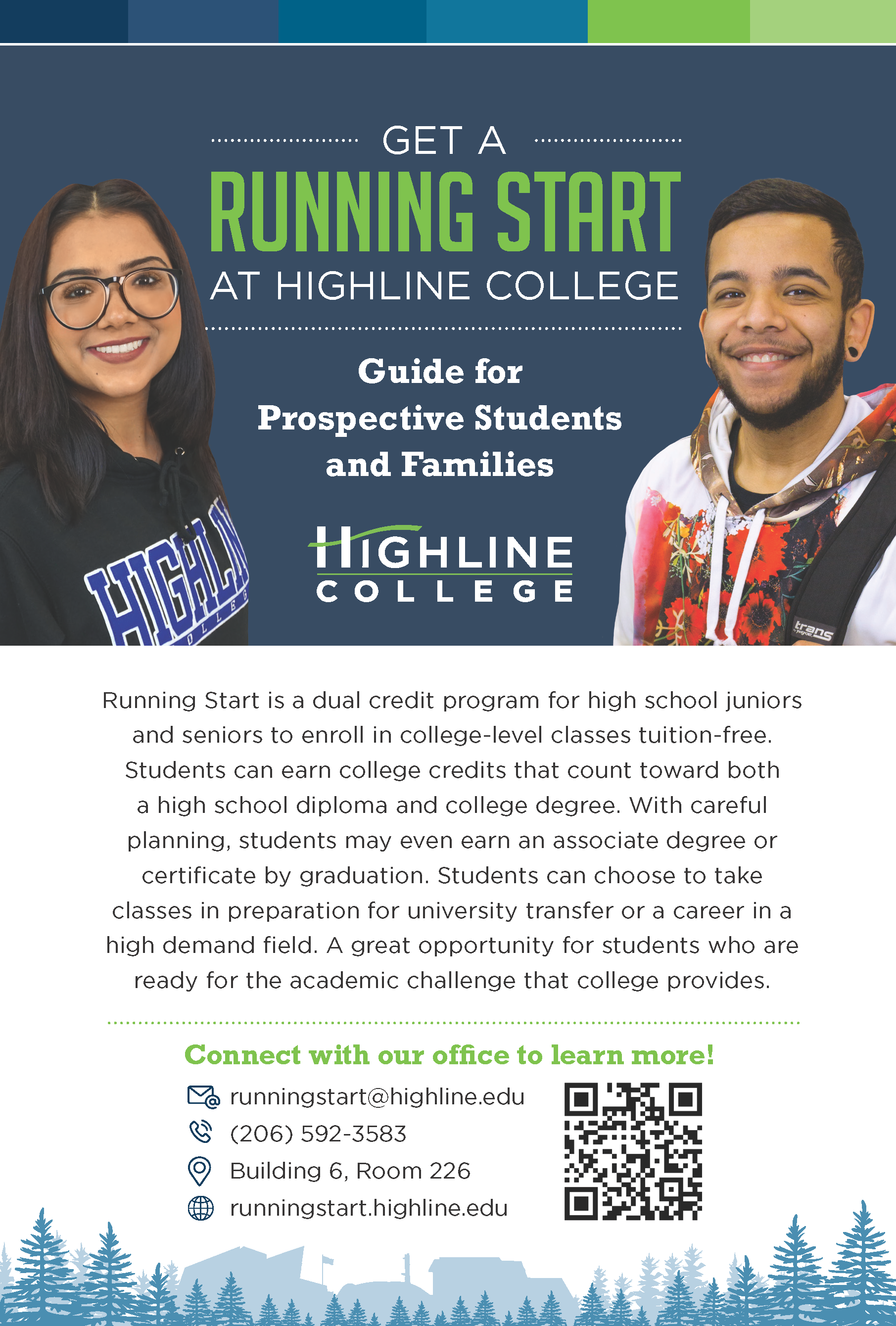Steps to Enroll
New Running Start students should complete all steps to enroll prior to the deadline of the quarter you plan to start. Completing these steps in advance will help prepare you for a successful transition to your college experience. For assistance with completing your enrollment, please contact us.
| Summer 2026 | Fall 2026 | Winter 2027 | Spring 2026 | |
|---|---|---|---|---|
| RS New Student Enrollment Packets Accepted (recommended to begin completing steps to enroll at this time) | April 1, 2026 | April 1, 2026 | November 2, 2026 | February 2, 2026 |
| Open Enrollment Begins (new students who have completed their steps to enroll can begin registering for classes) | May 18, 2026 | May 18, 2026 | TBD | February 23, 2026 |
| Tuition & Fee Deadline | June 8, 2026 | September 14, 2026 | TBD | March 16, 2026 |
| RS New Student Enrollment Packet Deadline | June 15, 2026 | September 21, 2026 | January 4, 2027 | March 23, 2026 |
| Quarter Begins | June 22, 2026 | September 28, 2026 | January 11, 2027 | March 30, 2026 |
Step 1: Apply for Admission to Highline College
Complete each item listed below to apply to Highline College and activate your student accounts:
- Apply for admission to Highline College: Apply for admission to Highline College for the quarter in which you plan to begin taking classes at Highline College (make sure to read the instructions provided under the “Ready to Apply” section). When completing your application, make sure to select “Running Start” as your admit type.
- Activate your ctcLink account: Within two business days after you submit your admission application, you will receive an email from the Admissions department with your ctcLink ID number and instructions on how to activate your ctcLink account. ctcLink is your student portal where you can search for, enroll in, and manage your classes, review your account balance and pay for charges, and more. Make sure to check your junk/spam mail folder if you do not receive a message in your inbox within two days.
- Activate your myHighline account: Within two business days after you submit your admission application, you will receive an email from IT Services with an activation code and instructions for how to activate your myHighline account (make sure to check your junk/spam mail folder). Your myHighline account is used as your Highline College student email address as well as to access Canvas and other college apps.
Step 2: Determine Your English and Math Placement
Determine your English and math placement by working with an Entry Advisor. The purpose of placement is to help you determine your starting point for English and math classes in college based on your academic experience.
- English Placement: There are several options to determine your English placement such as high school GPA, Smarter Balanced Assessment scores, Accuplacer Reading assessment, and more. Review the English Placement Guide to determine which English placement option is best for you.
- Math Placement: Math placement is recommended if you plan to take math or sciences classes at Highline College, or if your goal is to earn an associate degree during your participation in Running Start. Options for math placement include high school transcripts and WAMAP assessment. Visit our Placement website to learn more about math placement options.
Submit your academic records/grades (unofficial transcript, StudentVUE, Skyward, etc.) or schedule a placement assessment with Entry Advising by emailing entryadvising@highline.edu or visiting them on campus in Building 6, upper level. Academic records must have your full name, cumulative GPA, and at least three semesters completed.
Accommodations: Placement assessments are untimed. If you need to request further accommodations for a placement assessment, please contact Access Services.
Step 3: Complete and Submit a Running Start New Student Enrollment Packet
After you have determined your placement, complete and submit your Running Start new student enrollment packet with your high school counselor and parent/guardian. A new student enrollment packet includes:
- Running Start Enrollment Verification Form (RSEVF)
- Download and save this document before filling out the form. For summer quarter, download the summer RSEVF on our Forms and Guides page.
- The EVF should be completed and signed by the student, high school counselor, and parent/guardian.
- Homeschool and private school students should first contact their local high school/school district to get enrolled before completing the EVF.
- Running Start Student Responsibility Agreement
- The student responsibility agreement form should be reviewed and signed by both student and parent/guardian.
- Running Start Fee Waiver & Textbook Assistance Application (optional)
- If eligible (see application for eligibility criteria), complete and submit the application form and supporting documentation so that we can verify your eligibility.
- Students who are eligible for this program will have their quarterly class fees waived and will receive a voucher each quarter that can be used towards purchasing required course textbooks at the Highline College Bookstore. For more information, visit our Costs and Financial Assistance webpage.
Submit your Running Start new student packet through the virtual drop-box by clicking on the button below. Make sure you have activated your myHighline account (see step 1) so you can sign in to the drop-box. If you are using a Google Chrome browser, you will need to be logged into your myHighline account on Google or use an incognito window to access the drop-box.
Step 4: Complete Running Start New Student Orientation
After your new student enrollment packet is processed, you will receive an email from us sent to your myHighline student email with information on how to complete the Running Start New Student Orientation (RSNSO). During RSNSO, you will learn about your expectations as a college student, strategies to be a successful college student, resources, academic pathways and degrees, how to enroll in classes, costs of attendance, and more.
New students are highly encouraged to schedule a new student advising appointment after completing RSNSO to meet with a Running Start Advisor for long-term academic planning and goal setting.
Step 5: Register for Classes and pay Applicable fees, Tuition, and Other Expenses
After completing RSNSO, you can register for classes during the new student enrollment period for the quarter you plan to start. After you register for classes, pay your tuition and fees online on ctcLink before the tuition and fee deadline (if applicable). Also, make sure to research and pay for any other expenses, such as textbooks and supplies, before classes start.
Running Start students who qualify for the Running Start Fee Waiver and Textbook Assistance program will have their quarterly fees waived and will have access to a voucher to help pay for a portion of the cost for required course textbooks. Visit our Costs and Financial Assistance to learn more about college costs and financial resources.